Step by Step
first installing kiwi syslog
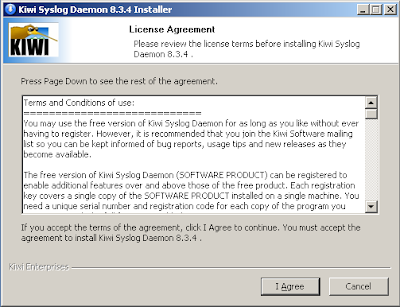
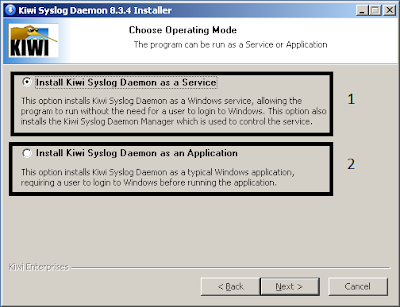 1: as a service start automatically with no user required
1: as a service start automatically with no user required2: you have to log in to windows and run the program
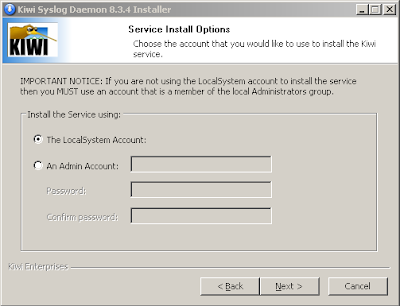 this is if you have an active directory and you are using the active directory users
this is if you have an active directory and you are using the active directory usersuse the first option if you want to use the local system account
the second option if you want use active directory user : remember you have to use an admin with local administration rights
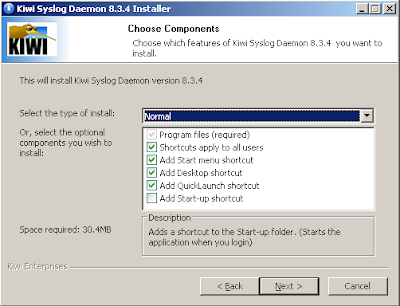
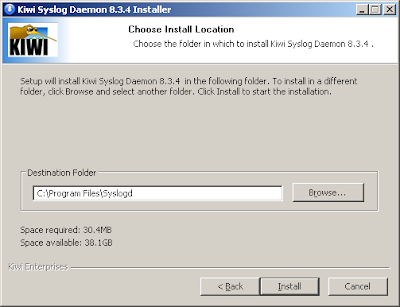
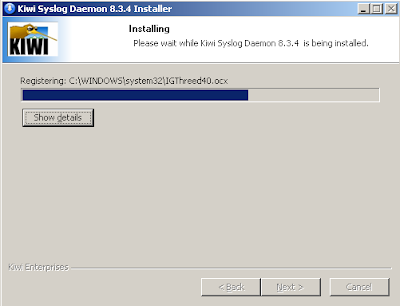
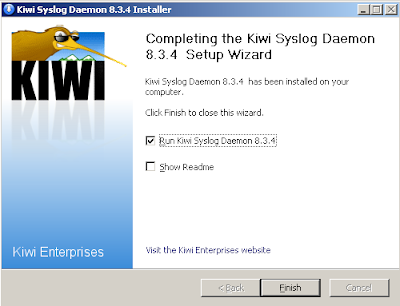 now after the installation complete successfully we have to check our syslog server IP address
now after the installation complete successfully we have to check our syslog server IP addressat the command line run ipconfig /all
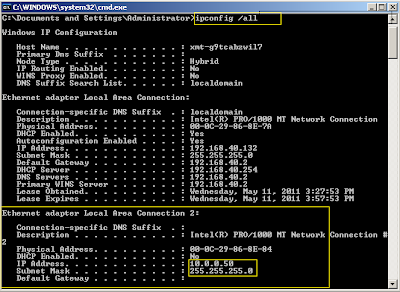 OK now we have to configure the router to send the logging to this ip address
OK now we have to configure the router to send the logging to this ip address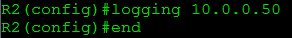 logging
logging after we type end the router will send the logging to the syslog server
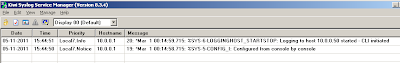
No comments:
Post a Comment