in this post I show you how to create loopback adapter for Microsoft windows 7 or windows server2008 /R2 or either in windows 8 it's the same
step by step just follow the image
hdwwiz

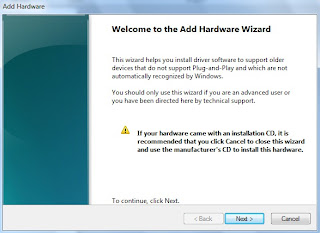
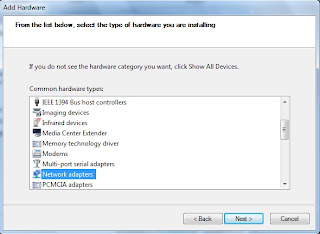
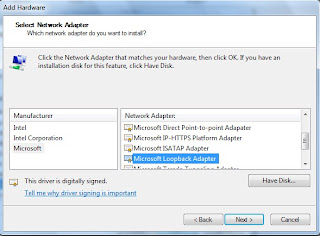
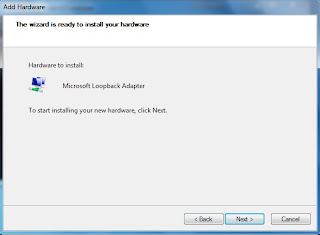
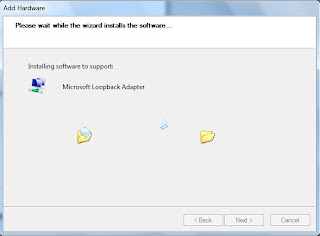
now loopback created successfully now we need to configure the interface and give it an IP address
as above just follow the image step by step
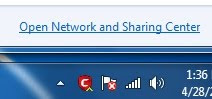 click on open network and sharing Center
click on open network and sharing Center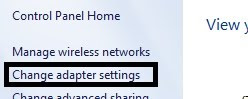 click change adapter settings
click change adapter settings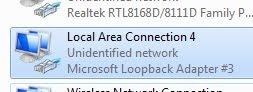
double click on the interface and properties ...
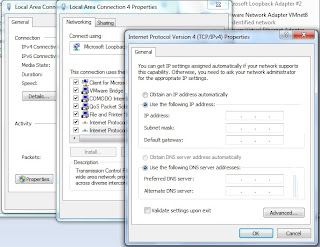 give the loopback interface an IP address and subnet mask
give the loopback interface an IP address and subnet maskwe'll use this interface later in GNS3
Sincerely
Abdulrahman Obaid
No comments:
Post a Comment